Basic concept of transfer material
The transfer of a material is splitted several parts. The following diagram shows those parts.
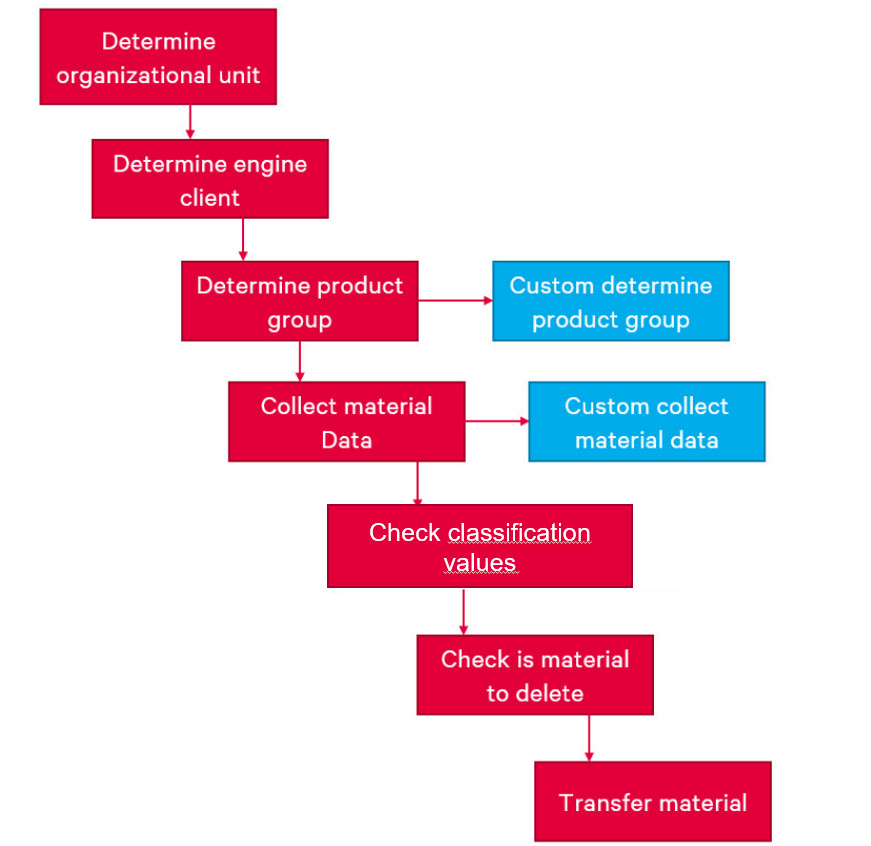
Things to do | Example | Configurable? | Custom Code |
|---|---|---|---|
Determine organizational unit | Can be assigned by plant or by sales org or just by client. | Yes | No |
Determine engine client | The engine client is assigned to the organizational unit, but it is possible to assign the same engine client to multiple organizational units. | Yes | No |
Determine product group | Product group can be assigned by material type and material category. | Yes | Yes |
Collect material data | Provides all collected data which is to be transfered for the material. | Yes | Yes |
Check classification values | The plug-in sends only classification values again, if there were changes since the last update. Otherwise existing changes in Product Classification could be overwritten. | Yes, /AEB/TA_WORK_IN_PROCESS_INIT has a flag where you disable/enable this behavior. In context of saving materials it is enabled by default. You cannot change this. | No |
Check is material to be deleted | The material exists in SAP, but should not exist in Product Classification. | No | No |
Transfer material data | The web service is called and the result will be handled, logs written etc. | No | No |
Updated 3 months ago
Like to learn more about basic concepts? Or start with adapting the transfer of materials?