How the check processes in the EWM add-on
For analyzing the process around the integration of Carrier Connect in EWM, there are several options.
Logging and Monitoring
Following capabilities are provided for logging and monitoring:
- The application logs for called proxy methods can be viewed in transaction SLG1 with the object /SCWM/WME and the subobject /SHIP/CCO.
- To monitor the shipments either use the transaction /SHIP/CCO_COCKPIT or open the Carrier Cloud for SAP interface.
- Use transaction SPPFP to monitor the PPF processing logs.
- There are processing protocols in the AEB Carrier Connect Shipment.
- Active the Webservice Trace via transaction SRT_UTIL
Useful Debugging
To debug different useful methods, use the checkpoint group /SHIP/CCO in transaction SAAB.
Scheduling Condition
The scheduling condition evaluation is done in class /SHIP/CL_IM_SC_SHIP_LABEL in method IF_EX_EVAL_SCHEDCOND_PPF~EVALUATE_SCHEDULE_CONDITION.
The check is positive if the returning parameter rc = 0.
Shipment creation
To analyze the data for the shipment creation, go to class /SHIP/CCO_CL_CARRIER in method SET_SHIPMENT.
There are two different structures. The first structure (request) contains the data sent from the SAP system.
The second structure (response) contains the answer from the webservice call:
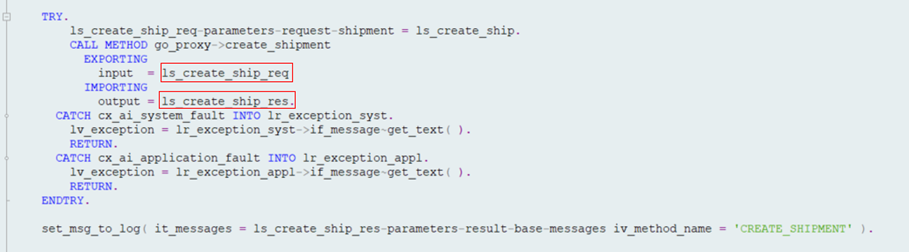
Printer determination
The printer determination is done in class /SHIP/CCOCLCARRIER in method PRINT_LABEL.
Updated 3 months ago